Let's Talk About Dates In Excel!
- joannabradley90
- Sep 22, 2023
- 1 min read
Sometimes when you enter a date in Excel, you might find that instead of your date you see a number. For example you enter 3/4/24 but you see 45385.

You might also find when you enter a number in Excel, you see a date. If you enter £4300 you may see 9/10/1911.
Although this looks very strange, there is a logical reason, along with a simple way of correcting it. Every date in Excel is also stored as a serial number. The first date Excel understands is 1/1/1900 which has a serial number of 1. 2/1/1900 has a serial number of 2 etc
So if you see 45385 as above then that is because 3/4/24 is 45385 days AFTER 1/1/1900.
How to fix this? Well all you need to do, is change the format of the cells (right click on the cell and go to FORMAT CELLS) to either number/date ie whichever one you intended to see.
So it might seem like a random number or date, but it is actually completely logical when you know. The clue is if you see a date (often) in the 1900s, or a number is the 45000s – check the cell formatting. Job done!






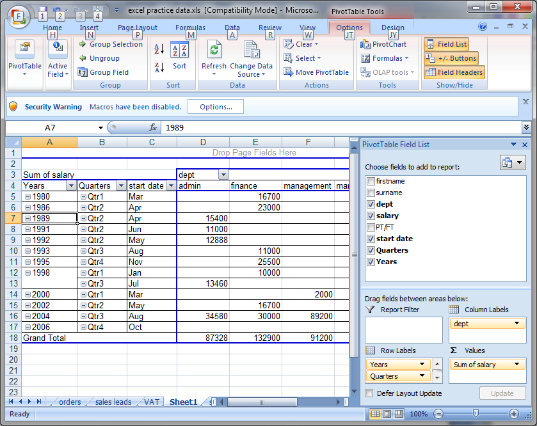


Comments